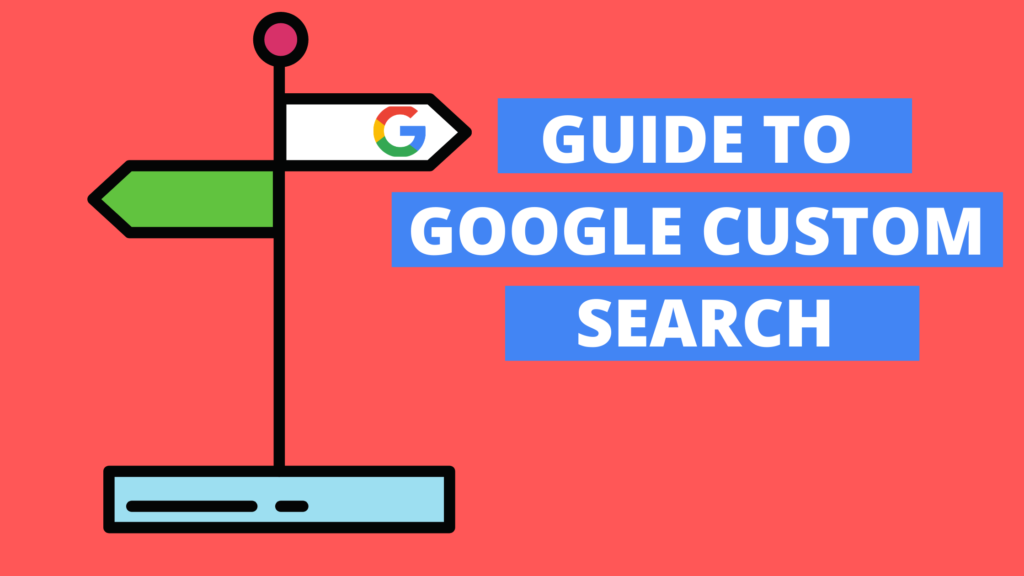Ads are everywhere nowadays. Whether you are watching a movie or surfing just a website, the chances of you getting bombarded with ads are high. These ads tend to be annoying and intrusive. So if you are having to see ads in your Google custom search then chances are that you will want to remove it. It’s simple to get rid of the customer search ads. All you need to do is go into the admin panel and then make some simple changes.
Don’t know what exactly to do? There’s no need to worry at all. After all, we are here to help you out with what you need to do. A bit before we go forth with this, you should keep in mind that only three kinds of organizations can get rid of such ads. These are government organizations, nonprofits, and educational websites. But before we get on to the Google custom search remove ads process, let’s know what is Google custom search even.
What do you mean by a Google custom search?
Know that, in absolutely simple terms, a custom search is defined as a simple custom search-engine from Google. Using a custom search function you will be able to make a search engine fast. Know that custom search does give you the option of edit the feel and look of your search engine.
How Google CSE can get rid of Ads?
Follow this guide to remove ads from google custom search:
- First, you will have to get in your custom search account from the cse.google.com site.
- After that, you will have to select the search engine present right from the given drop-down menu. Now click on the tab which says Ads. You will find that there is a toggle option there.
- Now all you have to do is toggle the option off. Note that nonprofits, educational organizations, and government organizations can only get this option.
How to get check eligibility criteria for removing ads?
As mentioned before, you are eligible for removing ads only if you are either a nonprofit, an educational organization, or a government instruction. If you aren’t sure about the status of your organization, then here’s how you can check it:
- Nonprofits: Head over to the https://www.google.com/nonprofits/site. Now register yourself as a not-for-profit organization. Know that you won’t be able to remove ads if you are a healthcare or hospital.
- Educational organization: If you qualify as an educational organization, then you should visit Google made for education. There you will have to make your account. Note that you will need to be government recognized as well as a formally-accredited institution. Apart from this, you will need to give you certificates (which must be internationally or nationally approved) at secondary, primary, or even third level.
- Government agencies: Note that you are a or part of a government organization, then you can fill out the form for ‘Government-Edition-for-Programmable-Search-Engine.’ You can get it for free and that too without any kind of ads for any kind of government agencies working at a federal, local, state, or even tribal level.
What is an alternative search engine?
If you are looking for any affordable google site search alternatives, then Expertrec is one which you should consider. Here you will get your custom search-engine, but without any ads. The only catch is that you will have to pay up to $9 every month for it.
So here is how you will be able to get rid of ads on a custom search-engine. But as you can see, it’s not an option for individuals. So if you want an ad-free experience, then make use of the Google custom search alternative. Know that this will make your work way easier and smoother.