
It’s a scary world out there with hackers, spammers, and scammers lurking around every corner. And while you may think that your online content is safe as long as it’s behind a password-protected firewall, the truth is it can be accessed by anyone who knows where to look – even if they don’t have access to your account. With all of this in mind, here are seventeen ways you can protect your content from being hacked or stolen:
For people using online services:
- Be conscious about the information you share: You may feel overwhelmed to share everything online, but make sure you don’t share more than you need to. It will not only keep your account safe, but it will also keep you from being spammed with unwanted emails and notifications.
- Limit the information on social media:
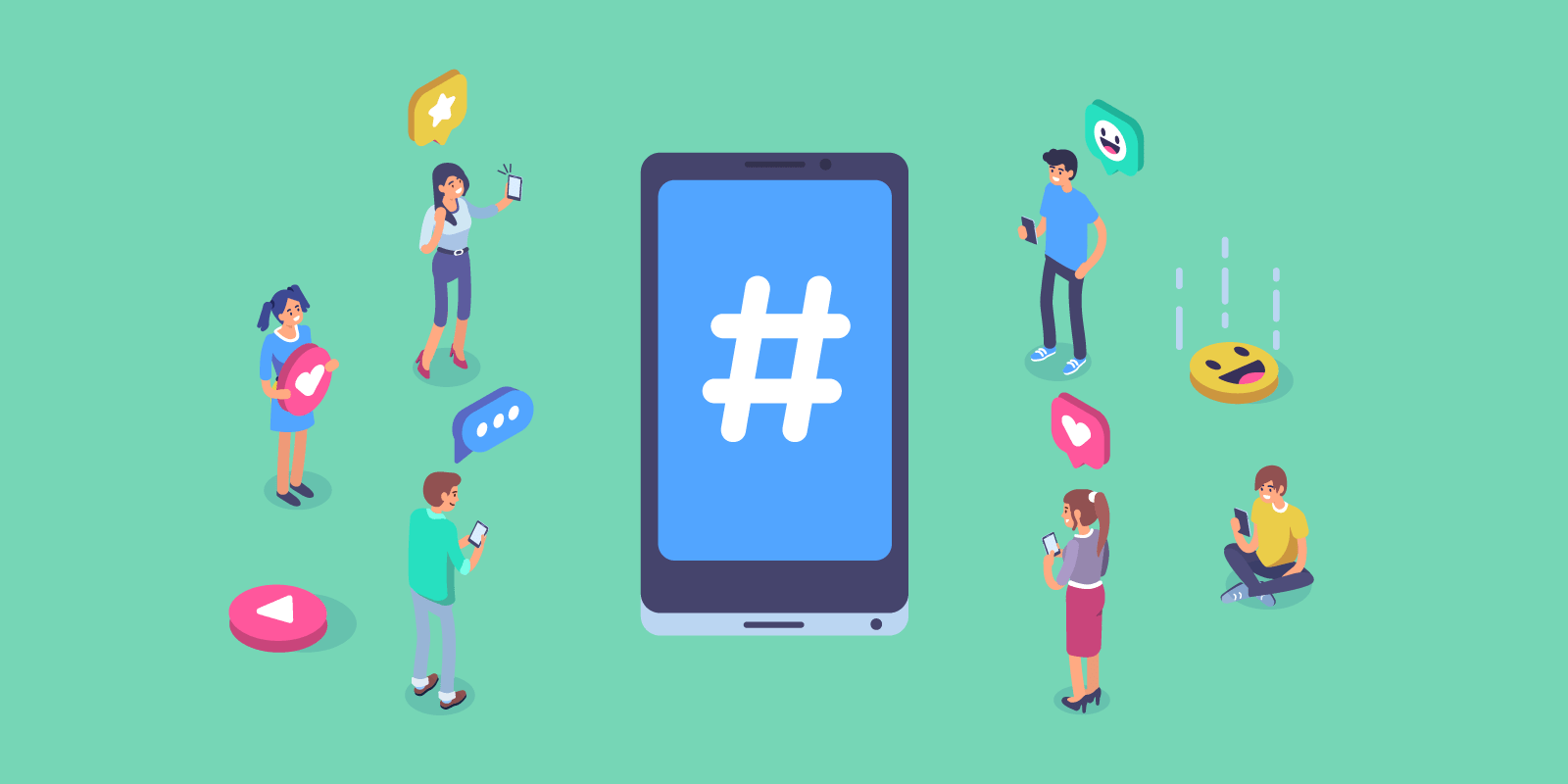
Social media is a great way to share memories and photos – just make sure that only people who are friends or family see them! If you’re not comfortable sharing certain things on social media, then don’t do it at all.
- Only use reputable services when storing data online: There’s no sense in putting your reputation on the line by using an unreliable service for hosting files like videos or presentations. These sites can be hacked easily if they aren’t well protected, which could mean having embarrassing information out there for everyone to find…or worse yet, losing everything altogether!
- Create strong passwords:

Make it hard for anyone that wants to get in by creating a long, complicated password with numbers and symbols when setting up your account the first time around. Don’t reuse old or well-known passwords either! Create new ones every few weeks/months as well.
Additionally, when possible, make sure your account settings are set to private so only approved people can view your posts, photos, and other content while still being able to share them as desired (this is very important if you post pictures of personal information or children).
- Don’t use auto-fill: If you’re using a browser like Chrome or Safari, make sure you turn off the “auto fill” option so someone else can’t just type in what they want from your data without even knowing what information is there, to begin with – this will help significantly if someone gets access to your computer since they won’t be able to see any of your passwords.
- Install an anti-malware program:
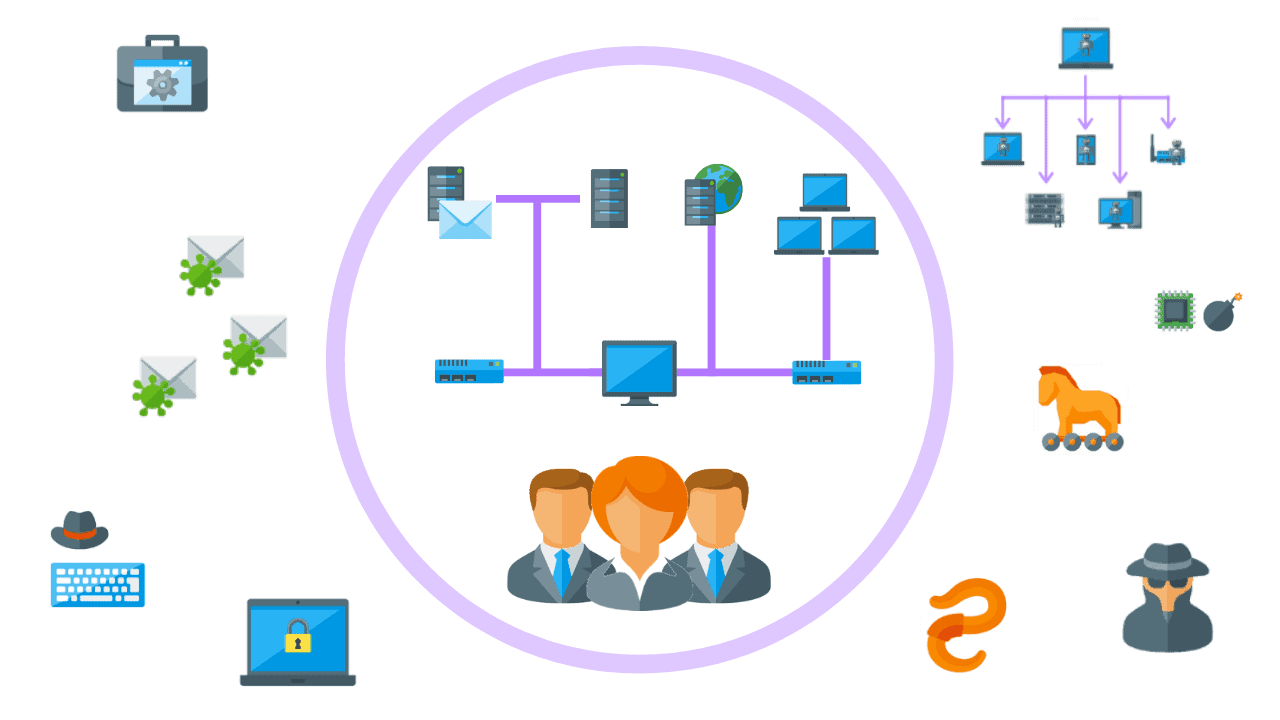
It’s important to make sure you have some form of antivirus software installed on any device – laptop, desktop computer, and even smartphones! Malware is becoming more sophisticated these days, with many stealing information such as credit card numbers from unsuspecting victims without them even knowing it (and don’t forget all those numbers in the “settings” section too). The good news is there are plenty of free programs out there like AVG for Windows devices which will help keep your data safe.
- Turn off location services: This is something you should be doing on all devices that have this option available. Turning off location services will help to protect your privacy and prevent people from tracking where you are at any given time – even if they’re not using the “find my device” feature found on many smartphones these days.
For marketers, bloggers, and online content creators: These people need to follow extra precautions to make sure their work is safe.
- Use a watermark on all the documents: A watermark is something that can be added to a photo, image, or document. It’s a way of adding your name and contact information so people know who the original creator was and how they may use it. You can also check the dynamic watermark that contains your brand name for better protection.
- Create a backup of all published content: It’s important that you keep copies of everything in case something goes wrong, like if someone hacks into your computer and deletes all of it. You can back up images with an online service or use software that helps you do it.
- Use a secure password generator:
A good way to make sure no one guesses what your password is would be to create complicated passwords using letters, numbers, and symbols – not words found on the keyboard! If you’re still having trouble creating strong passwords yourself, there are many tools available online that will do this step for you.
- Copyright your work: One way to protect your content is by copyrighting it – this protects the intellectual property of anything you create. It’s a good idea to get legal advice if you’re not sure how to go about doing this yourself.
- Check out what services are being offered for free: There may be certain features or functions that come standard with your hosting package, but there might also be premium tools and additional security options available at an extra cost (or even all for free). Take advantage of these before purchasing other services because they could save you money in the long run!
- Keep records of where you publish your work: It’s not enough to protect your content from hacking – you should also be vigilant about where it is being shown. It might sound like a basic question, but this can get complicated if you’re publishing on multiple platforms across various networks. You’ll want to keep records of how and where your work has been published so that you don’t inadvertently publish the same piece more than once or post it in an inappropriate place (such as social media).
- Learn how to identify spammy comments:

This one may seem obvious, but any time someone leaves a comment on your blog content without signing in with their account name, they’ve most likely come straight through via automated software. If this happens regularly, then consider investing some money into installing anti-spam plugins for your blog or website.
- Don’t forget about your computer: You may be tempted to use public computers like in a library, but the truth is that these are prime targets for hackers and scammers. If you must access your content from outside of your home network, then do so through a Virtual Private Network (VPN). This will encrypt all of your data before it’s sent out onto the internet, which makes it much harder for people with malicious intent to get their hands on it.
- Enable two-step verification:

Believe it or not, this simple security measure could protect you against one of the most common ways identity theft occurs online – poorly secured email accounts where passwords can easily be stolen by third parties who have gained unauthorized access to them via phishing scams or other methods.
- Enable a firewall: When you install your computer’s operating system, be sure to turn on the built-in firewall. This will protect you against malware attacks and internet worms that might otherwise get into either your network or machine through some unpatched vulnerability in one of its applications. If possible, don’t go with the defaults for these settings but rather follow security experts’ recommendations for optimal configuration.
Conclusion:
Staying safe online is paramount for all of us. So make sure you do everything you can to protect yourself and your content.

